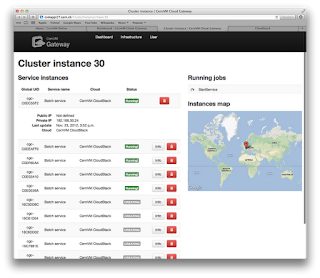I am stealing the title of this blog from John Mauldin an analyst who has a great newsletter. For almost five years he has been very bearish on the economy, calling it a "muddle through" economy. He gets on my nerves lately because he calls for the end of the euro...
Anyway :) I dont' think he knows anything about Cloud Computing except maybe the value of certain tech companies and trends in the sector. What's the link with Cloud you are asking ? Well, the link is that while we were in full blown sub-prime mortgage crisis back in 2007/2008 (with Bear Stearns crumbling in March 2008) the world of Cloud Computing was in full innovation mode.
What really triggered this post is a talk by Marten Mickos from Eucalyptus at Linux Con Europe in Barcelona. In it, he called CloudStack, Eucalyptus, OpenNebula and OpenStack the four sisters. He called them the four sisters apparently in response to VMware prince charming blog. The point is not to start a polemic on this, but rather that I thought Marten missed at least two other ones: Nimbus and VCL.
Looking back at those six sisters, I wanted to see when they started. CloudStack started as VMops in early 2008, Nimbus was announced in March 2008, OpenNebula first release came in July 2008. Eucalyptus started also around April 2008 with a tech report filed at UCSB and a paper later published at the CCGRID conference in 2009. VCL started much earlier via the IBM Virtual Computing Initiative ( VCI ) out of Research Triangle Park. OpenStack first release -Austin- came in October 2010, but NASA nova came out of the Nebula project which was started in 2008 as well ( I believe through stimulus money, but I could not find confirmation).
So Bear Stearns was crumbling, portfolios were taking a huge hit but Cloud was being created.
What is also striking with those "six sisters" is that three came out of educational institutions, and two (Nimbus and Openstack nova) came out of a federal lab (even though NASA IT isn't really a research lab). Eucalyptus came out of Rich Wolski's group at UCSB, OpenNebula came out of Ignacio de Lorente and Ruben Montero's group at University of Madrid, Nimbus came out of Kate Keahey's group out of Argonne National Lab and VCL came out of North Carolina State University under Mladen Vouk's leadership. Only CloudStack stands out as being 100% enterprise driven.
The research on Cloud started much earlier but did not have the Cloud tag on it. It started as virtualization research and then application of virtualization to build distributed systems. I could list hundred of references on the subject but I will just point to my friends from University of Florida and tell you to read "A case for Grid Computing on Virtual Machines.". You may have to order it or find a free version. This paper is dated 2003, it lays the foundation for how virtualization is going to allow us to build dynamic homogenous systems over a distributed set of physical resources: in one word, the Cloud. Yes it is compute centric, but remember that the Amazon Dynamo paper only came out late in 2007, while it's true that the Google File System was presented in 2003 as well.
Eucalyptus, OpenNebula, Nimbus and VCL all published description of their systems around 2009. Take into account at least two/three years of work leading to the actual presentation of the paper.
VCL is now a top level Apache project, having graduated from incubation last June. VCL is almost unknown in the Cloud community despite running software, great features and vision. Nimbus is still going strong in academic research, specifically in support of science through the science clouds but has yet to see wide adoption in national research infrastructure projects like OSG. These two seem out of the discussion when we talk about enterprise solution and large open source communities. One can wonder though, what is the differentiator that makes similar ideas successful or not.
We are left with the four sisters then - CloudStack, Eucalyptus, OpenNebula, OpenStack - by alphabetical order :)
Rather oddly OpenNebula has not received any venture capital or large support from a hardware vendor (at least none that I know of). It is a shame for a great project and software that works very well. Perhaps the fact that it is located in Europe makes it harder. Europe is more conservative when it comes to innovation and taking risks. The remaining three for that matter are all located or originated in California. Surf and computers seem to do well together :)
From a momentum stand point, it is difficult to argue that OpenStack is not leading. It has gathered a lot of interest and support from key hardware vendors. In retrospect though it was the last project to start -~summer 2010-. In my opinion the reason why it has gained a lot of user/developer support is that there was a vacuum. CloudStack was not yet in Apache and cloud.com operated silently. OpenNebula was an academic European project and Eucalyptus was going through growing pains of migrating from an academic project to an enterprise solution. OpenStack seemed the only choice.
Now that CloudStack is incubating in Apache with tons of enterprise experience and focus, Eucalyptus is re-focusing and OpenNebula still going strong hoping for the euro to survive, users have plenty of choices. This is good news.
This is good news because instead of being forced into the only potential solution on the market. Users will be able to test, deploy, benchmark, stress test, integrate, develop, take part in the community, and then make an educated choice. In my view this is what was in the core of the Gartner note. When making such an important choice for your IT, you need to look at available choices and make an educated technical decision based on your local constraints.
deploy & test != twitter & prod